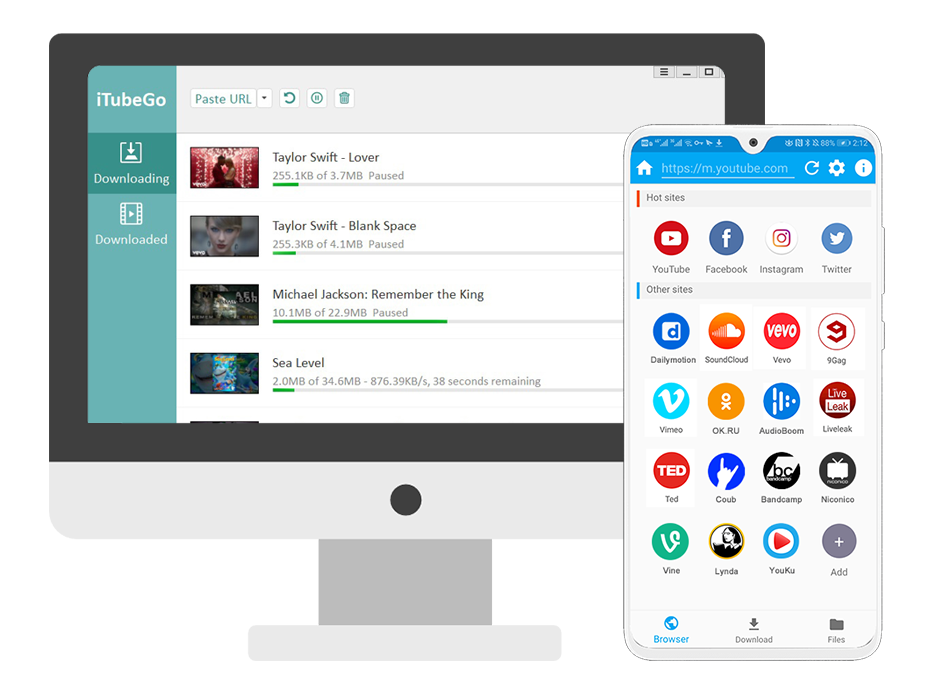How to Download Music from YouTube to Listen to Offline?
YouTube Music Downloader can download YouTube songs without restrictions. Our music downloader has a powerful music search function. You can use the YouTube music library to get a list of songs by entering the name of the artist or music in the input box. These songs are saved in the highest quality 320kbps MP3 format, which you can transfer to iTunes, iPhone, iPad and more. You can also download audio files via the YouTube Music Video link.
Steps to Download YouTube Music to MP3
Step 1: Copy the video link of YouTube.
Step 2: Paste the URL into the search box of YouTube Music Downloader.
Step 3: Click "Convert Now" to begin the download process.
Search for mp3 songs in our music library with keywords
For music lovers, you must have your favorite singer and music album. Every time they release a new song, we always want to download it to the phone or music player the first time to listen to it. Our music library comes from YouTube music, you can directly search for singers, MTV, album names to find the songs you want.