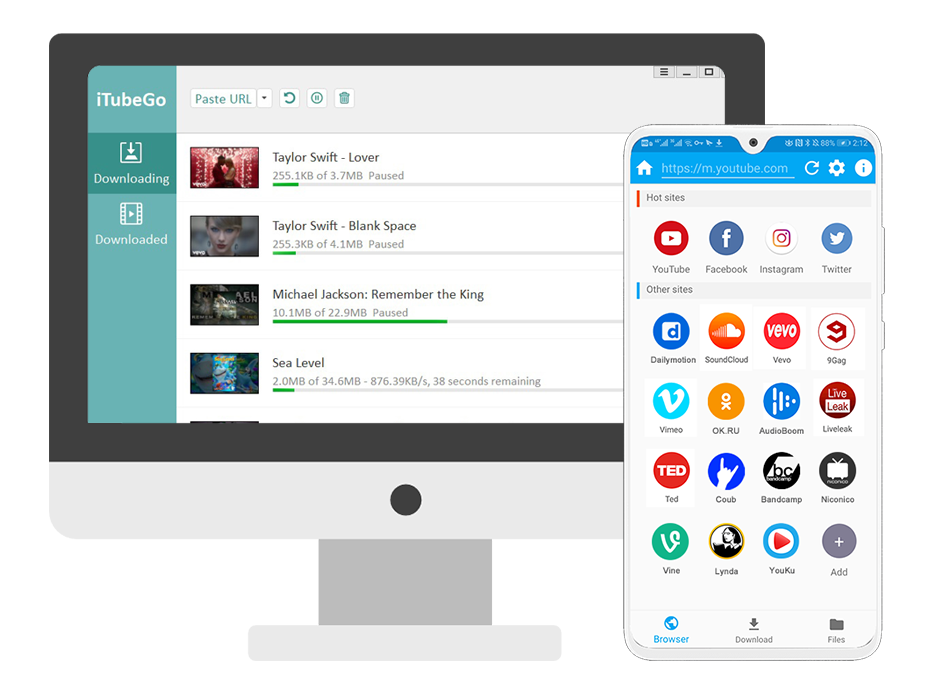How to Download and Convert YouTube Videos to MP4, HD MP4?
YouTube is one of the most popular video sharing platforms on the Website. Unfortunately, YouTube can only be enjoyed with browser capabilities and internet access. Our YouTube MP4 Video Downloader saves YouTube videos or audio files for you to enjoy on your computer or mobile device.
Steps to Download and Convert YouTube Video to MP4
Step 1: Copy the YouTube video link.
Step 2: Paste the URL into the search box of savemp3.cc.
Step 3: Click "Convert Now" to begin the download process.
Our free YouTube to Mp4 Converter is a friendly online service where you can download YouTube videos on your computer without ads. The YouTube to MP4 Converter has a very simple interface, you don't have to worry about the compatibility of our services with your device. Our MP4 downloader works perfectly with Chrome, Firefox, Safari, Opera, Edge and even Internet Explorer.